Getting Started With Stm32 Using Arduino IDE#
STM32 Is quite powerful and popular board supported by Arduino IDE.
But to use it you need to install the boards for stm32 in Arduino IDE so in this instructables i'll tell how to install stm32 boards and how to program it.
Step 1: Install STM32 in Arduino IDE#
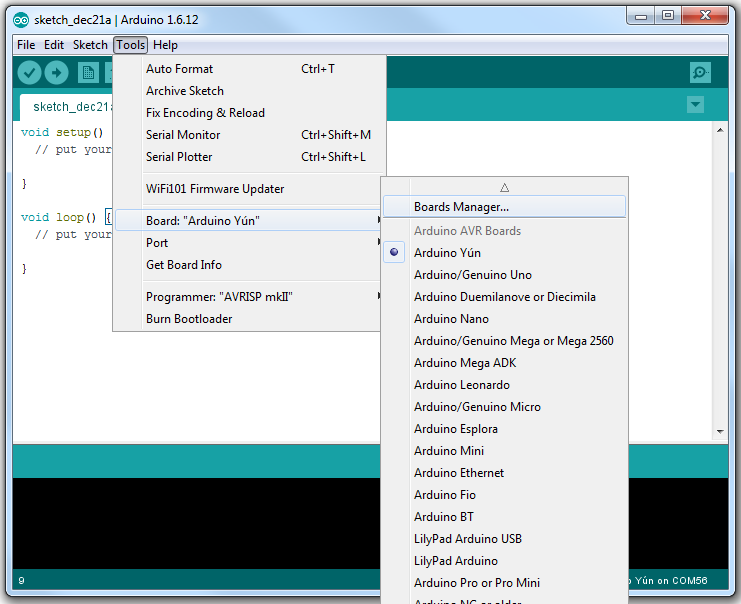
1- Launch Arduino.cc IDE. Click on "File" menu and then "Preferences".
The "Preferences" dialog will open, then add the following link to the "Additional Boards Managers URLs" field:
"http://dan.drown.org/stm32duino/package_STM32duino_index.json"
Click "Ok"
2- Click on "Tools" menu and then "Boards > Boards Manager"
The board manager will open and you will see a list of installed and available boards.
Select the "STM32 F103Cxxx" and click on install.
After ==installation is complete== [1] an "INSTALLED" tag appears next to the core name.
You can close the Board Manager.
Now you can find the STM32 boards package in the "Board" menu.
Select the desired boards series : STM32F103Cxxx
Select the board
Step 2: Connection for Programming#
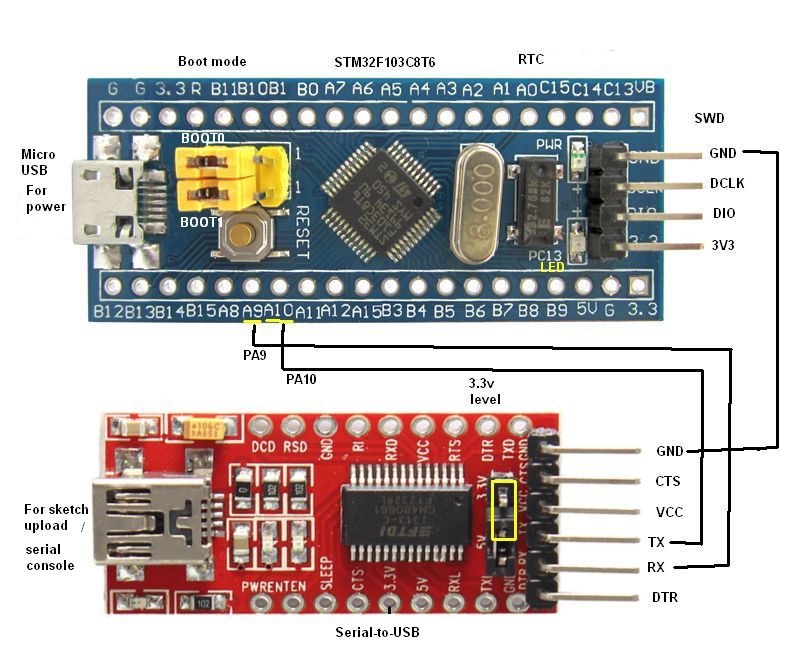
To program the stm32 you need to follow these given circuit .To program it you need to get Stm32 obviously and other one is usb to ttl converter, you can get it from the given link :-
https://www.banggood.com/STM32F103C8T6-Small-Syste...
https://www.banggood.com/STM32F103C8T6-System-Boar...
Usb to ttl :
Step 3: Upload the Code#
so if everything is done now to go to tools and set everything according to your board as i did you can see the pic and hit upload and if you code will get uploaded you'll Onboard LED will be blinking as mine and if having problem then refer video for help.
Thanks for taking a look at my instructables.
Notes#
根据其它说法 [2],在上传程序前,需要先给 STM32 小板安装 Bootloader 程序[3]。