PRJ - Blink#
2024-05-29
From: Blink | Arduino Documentation
电路连接#
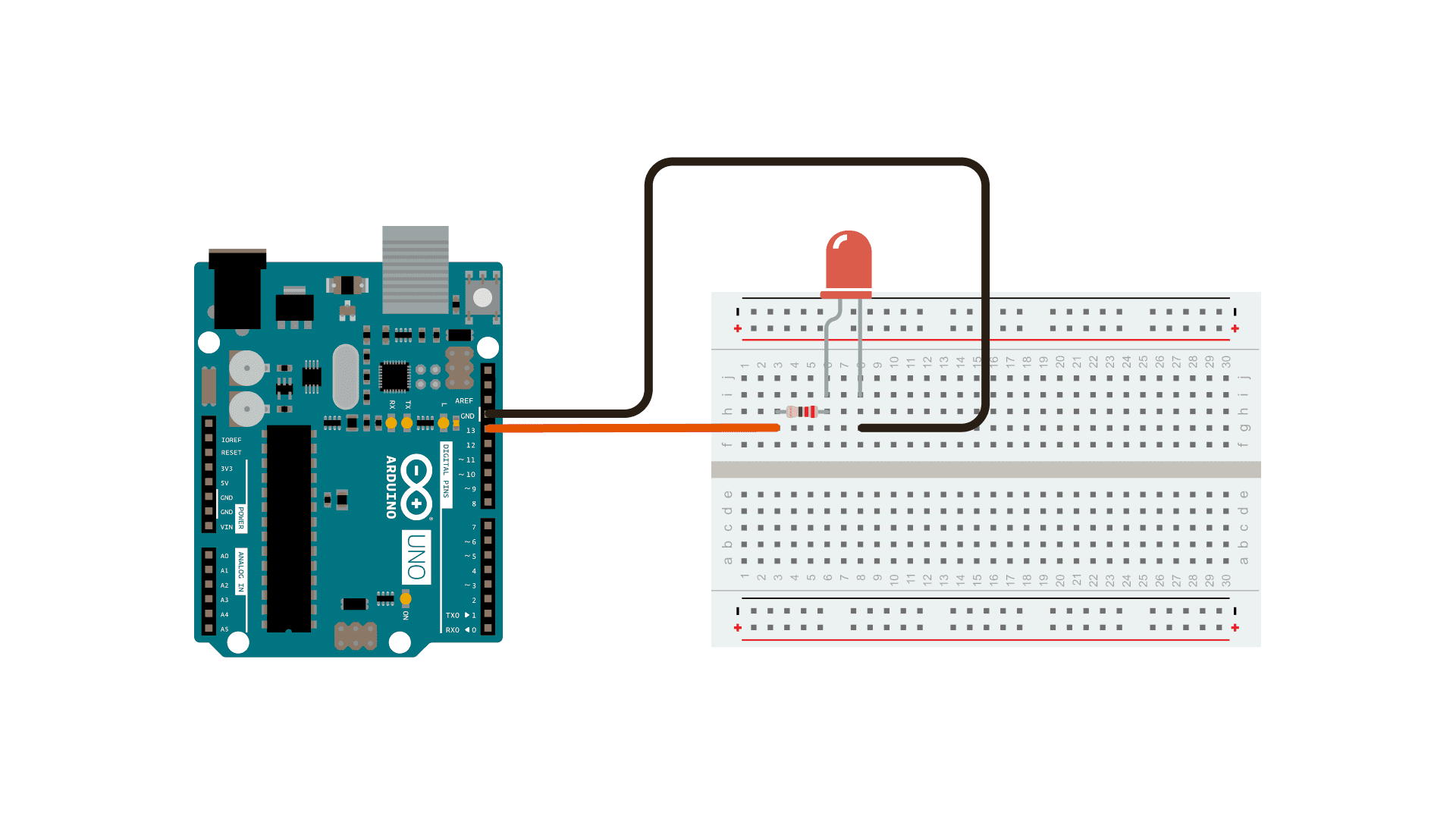
13 引脚连接(驱动) LED。串接限流电阻。
为了方便,该 LED 是集成在板上的。所以此实验实际不需要外接电路。
Code#
LED_BUILTIN 是什么? 是 13 吗? 13 是外置的,还是板上 LED?
/*
Blink
Turns an LED on for one second, then off for one second, repeatedly.
Most Arduinos have an on-board LED you can control. On the UNO, MEGA and ZERO
it is attached to digital pin 13, on MKR1000 on pin 6. LED_BUILTIN is set to
the correct LED pin independent of which board is used.
If you want to know what pin the on-board LED is connected to on your Arduino
model, check the Technical Specs of your board at:
https://www.arduino.cc/en/Main/Products
https://www.arduino.cc/en/Tutorial/BuiltInExamples/Blink
*/
// the setup function runs once when you press reset or power the board
void setup() {
// initialize digital pin LED_BUILTIN as an output.
pinMode(LED_BUILTIN, OUTPUT);
Serial.begin(9600);
}
// the loop function runs over and over again forever
void loop() {
digitalWrite(LED_BUILTIN, HIGH); // turn the LED on (HIGH is the voltage level)
// delay(1000); // wait for a second
delay(200);
digitalWrite(LED_BUILTIN, LOW); // turn the LED off by making the voltage LOW
// delay(1000); // wait for a second
Serial.println(LED_BUILTIN); // 1
delay(1000); // 2
}
从调式串口打印 LED_BUILTIN 的值,看到 UNO 的确实是 13。
改变 delay() 的时长,观看板上 LED 闪烁的频率与占空比。